2006-08-11
Lanczos resampling - Wikipedia, the free encyclopedia
Lanczos resampling
Lanczos resampling (aka Lanczos2 and Lanczos3) is the use of a windowed sinc function as a convolution kernel for image resampling. Currently it is one of the best digital image resizing kernels.
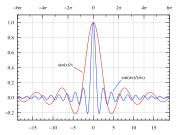

Lanczos resampling (aka Lanczos2 and Lanczos3) is the use of a windowed sinc function as a convolution kernel for image resampling. Currently it is one of the best digital image resizing kernels.
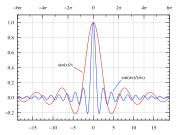

Optimizing Image Processing With vImage
Optimizing Image Processing With vImage
vImage is Apple’s image processing framework. It includes high-level functions for image manipulation—convolutions, geometric transformations, histogram operations, morphological transformations, and alpha compositing—as well as utility functions for format conversions and other operations.
vImage is Apple’s image processing framework. It includes high-level functions for image manipulation—convolutions, geometric transformations, histogram operations, morphological transformations, and alpha compositing—as well as utility functions for format conversions and other operations.
2006-03-01
How To Install Apple's Front Row - AndrewEscobar.com
How To Install Apple's Front Row - AndrewEscobar.com
Thanks to an update from Apple, Front Row can now be easily installed on any Mac running 10.4.4 Tiger. While you previous had to rely on quirky hacks, Front Row can now be added to Tiger with full support, including keyboard shortcut and sound preferences.
Thanks to an update from Apple, Front Row can now be easily installed on any Mac running 10.4.4 Tiger. While you previous had to rely on quirky hacks, Front Row can now be added to Tiger with full support, including keyboard shortcut and sound preferences.
2005-05-27
Mac Help - Convert and Burn Mac .dmg or .img to .iso Windows PC-Compatible Disk Image
Mac Help - Convert and Burn Mac .dmg or .img to .iso Windows PC-Compatible Disk Image:
- Open Disk Utility (located in Applications>Utilities folder).
- Drag your disk image into the left-hand pane (where all your drives are listed) of Disk Utility.
- Click on the file you just dragged into Disk Utility (should appear in the left-hand column).
- Click on the 'Images' menu, then choose 'Convert...'
- When the 'Convert Image' dialog pops up, select 'DVD/CD Master' from the 'Image Format' pop-up menu.
- Name your file, with '.cdr' at the end of the filename, then click 'Save.'
- Disk Utility will convert the file to an ISO image. After this finishes, replace the 'cdr' at the end of the filename (in the Finder) to 'iso'.
- Now, the disk should be burnable on a Windows PC (simply copy the file to your PC by either copying it across a network or using some other means of transferring the data).
- Open Disk Utility (located in Applications>Utilities folder).
- Drag your disk image into the left-hand pane (where all your drives are listed) of Disk Utility.
- Click on the file you just dragged into Disk Utility (should appear in the left-hand column).
- Click on the 'Images' menu, then choose 'Convert...'
- When the 'Convert Image' dialog pops up, select 'DVD/CD Master' from the 'Image Format' pop-up menu.
- Name your file, with '.cdr' at the end of the filename, then click 'Save.'
- Disk Utility will convert the file to an ISO image. After this finishes, replace the 'cdr' at the end of the filename (in the Finder) to 'iso'.
- Now, the disk should be burnable on a Windows PC (simply copy the file to your PC by either copying it across a network or using some other means of transferring the data).
2005-04-19
Path to Mac folders in UNIX (POSIX) form
A simple call to OSA from Terminal gets the UNIX paths common Mac locations.
$ osascript -e 'path to desktop'
alias Macintosh HD:Users:olegyk:Desktop:
$ osascript -e 'POSIX path of (path to desktop)'
/Users/user/Desktop/
$ osascript -e 'POSIX path of (path to fonts)'
/System/Library/Fonts/
$ osascript -e 'POSIX path of "LaCie"'
/Volumes/LaCie
$ osascript -e 'path to desktop'
alias Macintosh HD:Users:olegyk:Desktop:
$ osascript -e 'POSIX path of (path to desktop)'
/Users/user/Desktop/
$ osascript -e 'POSIX path of (path to fonts)'
/System/Library/Fonts/
$ osascript -e 'POSIX path of "LaCie"'
/Volumes/LaCie
2005-04-16
MacOSX.com - The Answer to Mac Support - [HOWTO] - Use iTunes as an alarm clock
MacOSX.com - [HOWTO] - Use iTunes as an alarm clock
Used UNIX cron to run AppleScript at specific times.
Simple and clean implementation. Complete explanation.
Used UNIX cron to run AppleScript at specific times.
Simple and clean implementation. Complete explanation.
2005-04-10
Carbon: Error Message
In Carbon, most functions return error as OSStatus integer code. In all code I have seen so far, the programmer has to expect certain result codes and supply custom error messages to the user:
I am looking for a way to generically obtain the system error message. Similar to how it is done on Windows.
OSStatus err = Call(...);
if (err == errSomeError) {
Alert("This error occurred.");
}
I am looking for a way to generically obtain the system error message. Similar to how it is done on Windows.
The FormatMessage function can be used to obtain error message strings for the system error codes returned by GetLastError, as shown in the following sample code.
LPVOID lpMsgBuf;
FormatMessage(
FORMAT_MESSAGE_ALLOCATE_BUFFER | FORMAT_MESSAGE_FROM_SYSTEM |
FORMAT_MESSAGE_IGNORE_INSERTS, NULL, GetLastError(),
MAKELANGID(LANG_NEUTRAL, SUBLANG_DEFAULT), // Default language
(LPTSTR) &lpMsgBuf, 0, NULL );
MessageBox( NULL, (LPCTSTR)lpMsgBuf, "Error", MB_OK | MB_ICONINFORMATION );
LocalFree( lpMsgBuf );
2005-04-09
Test Again
This is a test posting.
Welcome to Blogger, a substantial collection of how-to and help documents to help you get more out of Blogger. Search through our collection with Article Search (to the right) or just browse through the categories below. If you can't find what you need here, send an email to the Blogger support team and we'll get back to you as soon as we can.
Welcome to Blogger, a substantial collection of how-to and help documents to help you get more out of Blogger. Search through our collection with Article Search (to the right) or just browse through the categories below. If you can't find what you need here, send an email to the Blogger support team and we'll get back to you as soon as we can.